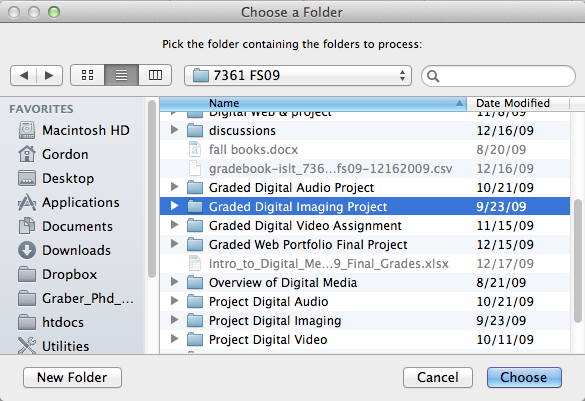
Download this Macintosh applescript utility (right-click the link and save, then unzip.), which will copy a single file to multiple folders, and rename the file, prepended with the folder name. This is useful for copying a rubric to a folder of student folders, where the student folders are named by student.
Step 1: choose a parent folder to copy to. Assumes the parent folder that contains child folders, each named with a student identfier. (when you export a Sakai assignment, a project folder is created that contains a folder for each student's work.)
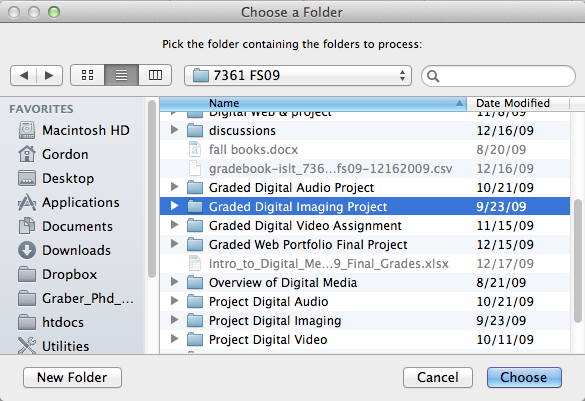
Step 2: Choose the file to copy. This may be any type of file, but is most useful to choose a project rubric. The file will be copied to each student folder, and also renamed using each respective child folder name.
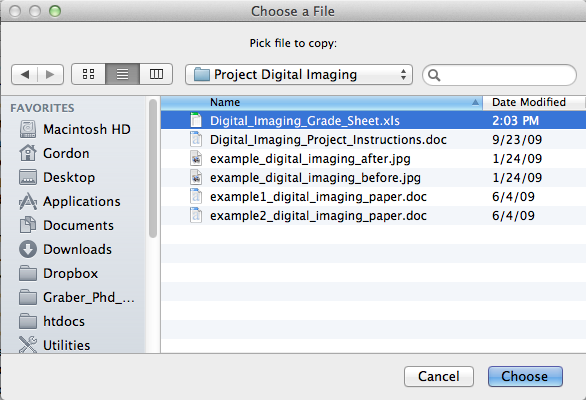
Applescript created by Gordon Graber 2008